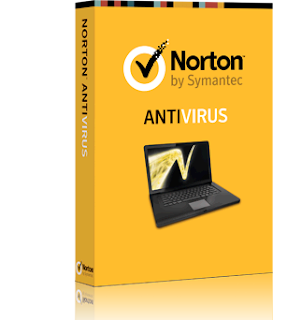
How to disable Norton Product Tamper Protection
- Settings - General - Product Security
- Turn Off Norton Product Tamper Protection
- Apply
- Select the duration: Permanently
- OK
Install Notes
1. If Norton is installed and [expired], then [Uninstall] Norton. (If Norton is installed but has not expired, then skip to Step 4)
2. Restart your computer and run the NTR and choose [ Purge Norton ]
3. Install Norton.
4. Disable [ Norton Product Tamper Protection ]
5. if Norton is scanning or updating, then stop it.
6a. Choose [ A. Normal Reset ] to RESET your norton to its default trial days or
6b. Choose [ B. Convert to 60 days ] to CONVERT, N360 2013 to 60 days, NAV 2013 to 60 days or NIS 2013 to 60 days
Download Here
Download Here
increase you Norton product with the help of Norton Technical Support Number
ReplyDelete